
If you need to remove your Apple ID / Find My iPhone before sending in your device to Green Buyback, please follow the instructions below. All iPhones (even broken iPhones) must have the device removed from the iCloud account before shipping the phones to us.
Step 1 – Click “Settings” on the phone and then click the picture at the top that displays your iCloud Account:
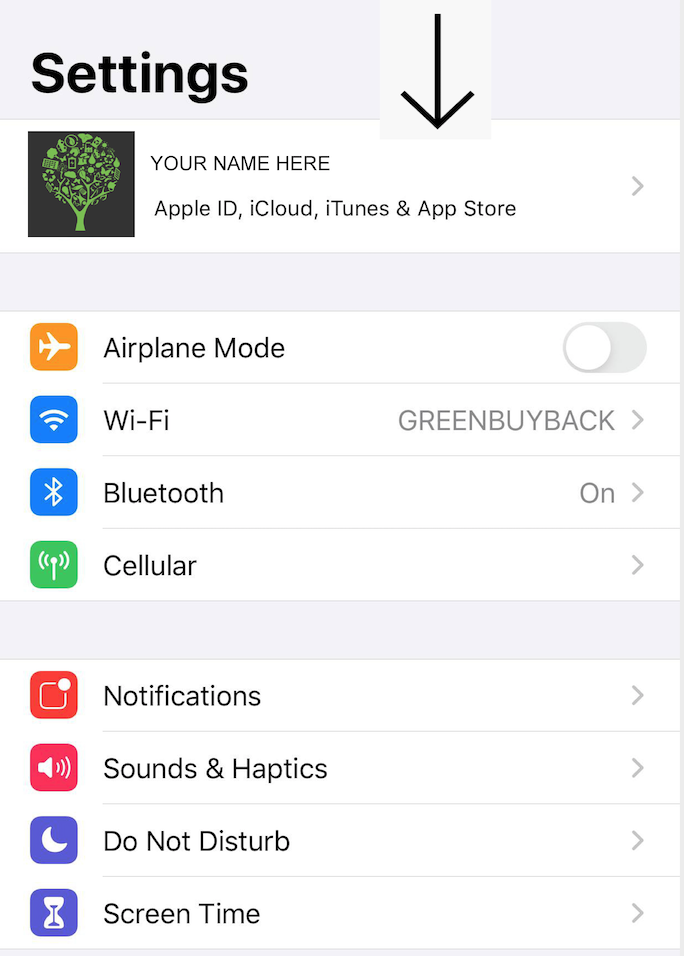
Step 2 – Scroll down to where all of your devices are outlined.
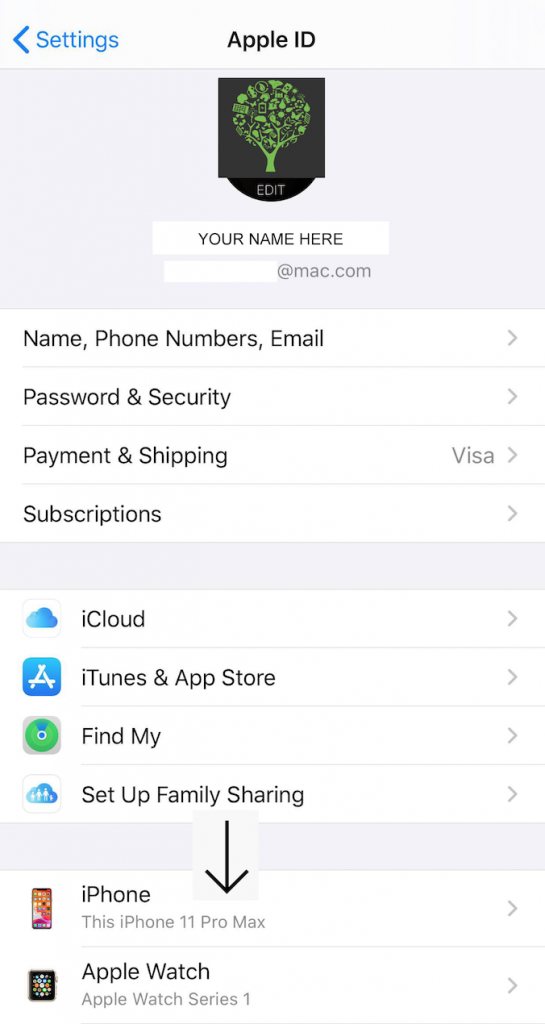
Step 3: Click the device you’d like to remove from your account and select “remove from account”

This will delete the device from your account and remove any iCloud lock or Find my iPhone from your account. Your device will then be ready to sell at GreenBuyback. These same steps can be used to remove an iPad or Apple Watch from your account as well.
Find out how much your Apple iPhone is worth today!
